You can do a fairly wide array of tasks on your iOS device beyond simply looking something up.
Siri can create reminders, take notes, and set alarms. In iOS 10, it can also let you send a message via third-party apps like WhatsApp and Skype.
We are more interested in how to change system settings via Siri, like turn on/off bluetooth, enable night shift and more.
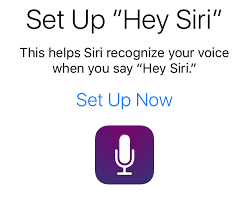
To change a device settings, simply hold down the Home button to activate Siri. When Siri starts listening, say one of the following commands;
* Increase brightness
* Dim my screen
* Turn on Bluetooth
* Turn off Bluetooth
* Enable Night Shift
* Turn off Night Shift
* Turn on Do not disturb
* Turn off Do not disturb
* Turn on Airplane mode
* What is my battery percentage?
* Turn on cellular data
* Turn off cellular data
* Turn off WiFi
* Reduce volume (you must be playing something)
* Increase volume (you must be playing something)
* Turn on voice over
* Turn off voice over
You should note that, Siri requires an active internet connection to work.
If you are looking for a complete, comprehensive, and properly categorized list of commands for everything Siri can do, Hey Siri is a little web app that lists them all for you.
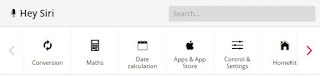
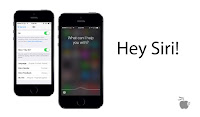
If this post was helpful to you, Share it to others :)

No comments:
Post a Comment